Acronis Backup & Recovery
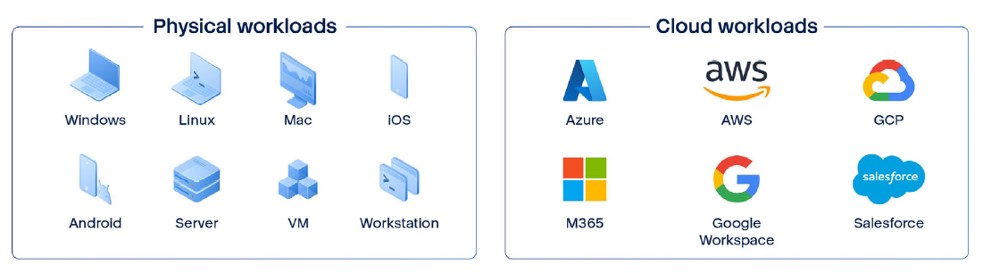
Acronis Cyber Protect Cloud การผสมผสานโซลูชั่นการสำรองข้อมูล การบริหารจัดการความปลอดภัย การบริหารจัดการฮาร์ดแวร์และซอฟต์แวร์ การความคุมจากระยะไกลเพื่อช่วยเหลือผู้ใช้ ของคอมพิวเตอร์ในองค์กรของคุณ ด้วยชุดซอฟต์แวร์เดียว เพื่อลดความซับซ้อนของผู้ดูแลและลดค่าใช้จ่ายในการดำเนินงานขององค์กร ซึ่งระบบพร้อมให้คุณใช้งานได้ทันที เมื่อติดตั้งเอเจนต์ลงบนคอมพิวเตอร์เท่านั้น สะดวก รวดเร็ว ใช้งานง่าย และปลอดภัย รองรับการใช้งานบนหลายแพลตฟอร์ม อาทิ เช่น Windows Linux Mac iOS Android
Acronis Cyber Protect Cloud
Empowering service providers with backup, DR, cybersecurity,
and endpoint management in one integrated solution
● Advanced Security
● Advanced Disaster Recovery
● Advanced Management
● Advanced Data Loss Prevention (DLP) – Early access
● Advanced File Sync and Share
● Advanced Email Security
Provide Protection for 20+ Workload Types
from Infrastructure to SaaS apps
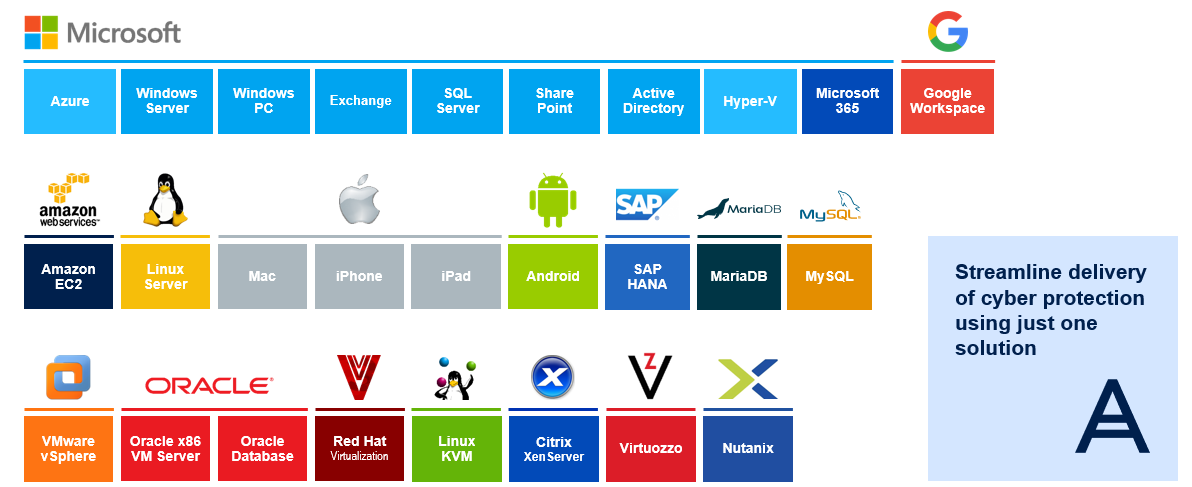
Complete Office 365 Protection with Acronis Backup Cloud
ปกป้องข้อมูลบน Microsoft Exchange Online, OneDrive for Business และ SharePoint Online

โดดเด่นด้วยการมอบการป้องกัน Office 365 ที่สมบูรณ์แบบ
มั่นใจได้ว่าลูกค้าจะไม่สูญเสียข้อมูลสําคัญและปฏิบัติตามข้อกําหนดทางกฎหมาย และข้อบังคับด้วยโซลูชัน Cloud-to-Cloud สําหรับ Office 365 ปกป้องข้อมูล Microsoft Exchange Online, OneDrive for Business a SharePoint Online ด้วยการสํารองข้อมูลรายการไปยัง Acronis Cloud Storage ที่ปลอดภัยและเปิด ใช้งานตัวเลือกการกู้คืนที่ยืดหยุ่น สามารถเข้าถึงการกู้คืนแบบละเอียดทั้งแบบ point-in-time และ cross-tenant รวมถึงสามารถดูตัวอย่างและค้นหาเนื้อหา ภายในการสํารองข้อมูลของทั้งสามบริการได้

กู้คืนได้รวดเร็วหลังจากการลบ
อย่างถาวรใน O365

โซลูชัน cloud-to-cloud ที่สะดวกสบาย
โดยไม่ต้องติดตั้งอะไรเลย

เข้าถึงข้อมูลสำรองได้อย่างรวดเร็ว
ผ่านการค้นหาที่ครอบคลุม
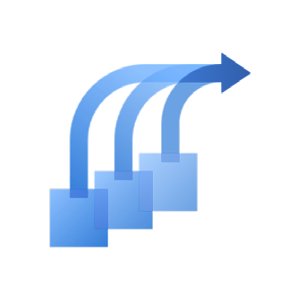
การกู้คืนไฟล์เดียวและทั้งไซต์
ณ เวลาใดเวลาหนึ่งที่เชื่อถือได้

เรียบง่ายราคาไม่แพง ราคาต่อ GB
โดยไม่มีค่าใช้จ่ายล่วงหน้า
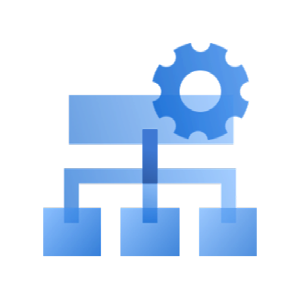
โซลูชันหลายระดับสำหรับผู้เช่าหลายราย
ที่สร้างขึ้นเพื่อผู้ให้บริการ
QUICK SETUP AND PAY-AS-YOU-GO PRICING
เปิดใช้งานการป้องกัน Office 365 สําหรับลูกค้าได้อย่างรวดเร็ว และหลีกเลี่ยงค่าใช้จ่ายล่วงหน้าโดยใช้โซลูชันแบบ SaaS ของ Acronis แบบครบวงจร แนวทาง Cloud-to-Cloud ช่วยลดความ ยุ่งยากทั้งกระบวนการกําหนดค่าและการบํารุงรักษา เนื่องจากไม่ จําเป็นต้องติดตั้งตัวแทนหรือซอฟต์แวร์เซิร์ฟเวอร์ใดๆ
SUPPORT FOR OFFICE 365
IN CHINA AND GERMANY
Acronis Backup Cloud รองรับการใช้งาน Office 365 ตามมาตรฐาน
และ Comply ตามกฎระเบียบในเยอรมนีและจีน
GRANULAR BACKUP AND RECOVERY
Exchange Online
ปกป้อง mailboxes, group mailboxes, In-Place Archives,folders, messages, calendar events, tasks, contacts,journal entries, และ notes.
SharePoint Online
ปกป้อง site collections, group sites (รวมถึงไซต์ทีมและ การติดต่อสื่อสาร) รายการ รายการและสิ่งที่แนบมา เอกสารและ ไลบรารี หน้าไซต์ และหน้า wiki
OneDrive for Business
กู้คืน OneDrive ทั้งหมด หรือกู้คืนแยกตามไฟล์และโฟลเดอร์
KEY OFFICE 365 DATA PROTECTION FEATURES
Point-in-time recovery
แยกเวอร์ชันของไฟล์ผ่านจุดกู้คืน เพื่อให้คุณสามารถกู้คืนเวอร์ชัน ก่อนหน้าได้ตลอดเวลา – ไม่ว่าเกิดอะไรขึ้นกับไฟล์ล่าสุด นี่เป็นสิ่ง สําคัญเนื่องจากการกําหนดเวอร์ชันไฟล์ของ Office 365 ไม่ใช่ฟังก์ชันสํารองข้อมูล: เวอร์ชันต่างๆ จะเชื่อมโยงกับไฟล์ล่าสุด ดังนั้นหากคุณลบไฟล์นั้น เวอร์ชันก่อนหน้าทั้งหมดจะถูกลบไปด้วย
Search backups within all three services
ลด RTO ให้สั้นลงและปฏิบัติตามข้อกําหนดด้านกฎระเบียบด้วยการค้นหารายการเฉพาะอย่างรวดเร็วภายในการสํารองข้อมูลทั้งหมด
Automatic protection of new users, groups, and sites
ประหยัดเวลาในการเพิ่มผู้ใช้ กลุ่ม และไซต์ Office 365 ใหม่ – พวกเขาได้รับการปกป้องโดยอัตโนมัติ
Secure cloud storage for Office 365 backups
การสํารองข้อมูลได้รับการเข้ารหัสและจัดเก็บไว้ ใน Acronis Cloud Storage ซึ่งปัจจุบันปกป้องข้อมูลลูกค้ามากกว่า 50 PB ศูนย์ข้อมูล Acronis ได้รับการรับรองมากมาย รวมถึง SSAE-16 และ PCI DSS นโยบายและกระบวนการรักษาความปลอดภัยข้อมูลของ อิงตามมาตรฐานความปลอดภัยสากลที่ได้รับการยอมรับอย่าง กว้างขวาง เช่น ISO 27001 และ NIST Acronis
KEY FEATURES FOR SERVICE PROVIDERS
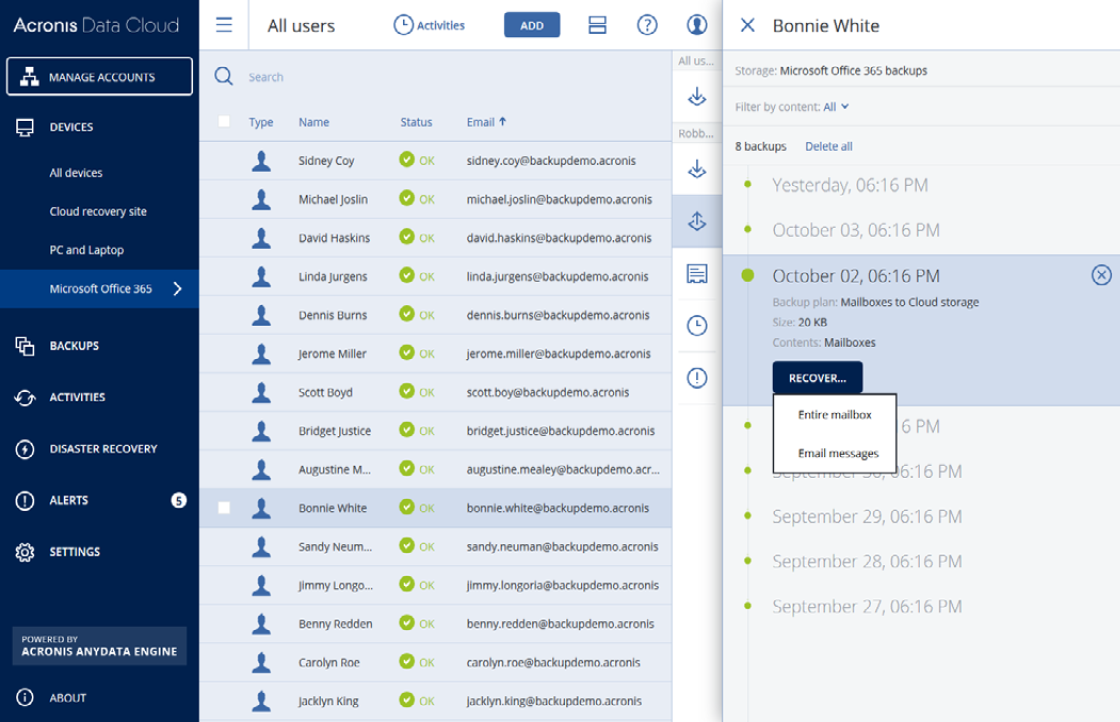
Web console for easy, scalable management
จัดการทุกอย่างจากจุดเดียว คอนโซลการจัดการ multi-tenant บนเว็บ Acronis DataCloud ท่าให้ง่ายต่อการจัดเตรียมบัญชี สําหรับลูกค้าและ reseller และดูแลงานสํารองข้อมูลและการกู้คืน
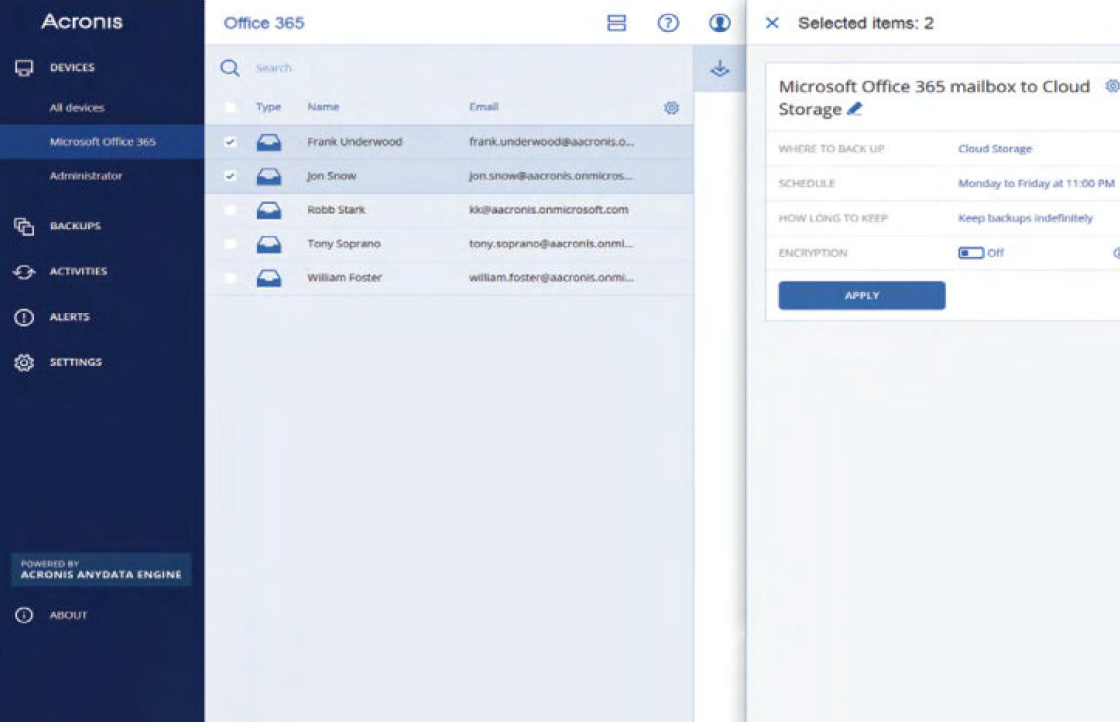
Integration with PSA and RMM systems
ส่งมอบบริการได้ทันทีโดยใช้การผสานการทางานแบบ Native กับ Autotask, ConnectWise Automate, ConnectWise Manage, cPanel, Flexiant, HostBill, Kaseya, Odin, Plesk และ WHMCS ส่าหรับการผสานรวมแบบกําหนดเอง เราขอเสนอ RESTful API อันทรงพลัง
Advanced Backup for Acronis Protect Cloud
To protect business-critical data, backup is not enough – clients need the integrated approach of cyber protection. The Advanced Backup pack for Acronis Cyber Protect Cloud enables you to extend the cloud backup capabilities your clients require to proactively protect their data. Available in consumption-based or per-workload licensing models, you can easily minimize data loss across your clients’ infrastructure and workloads with best-in-breed backup and recovery technology that is enhanced with cyber protection.
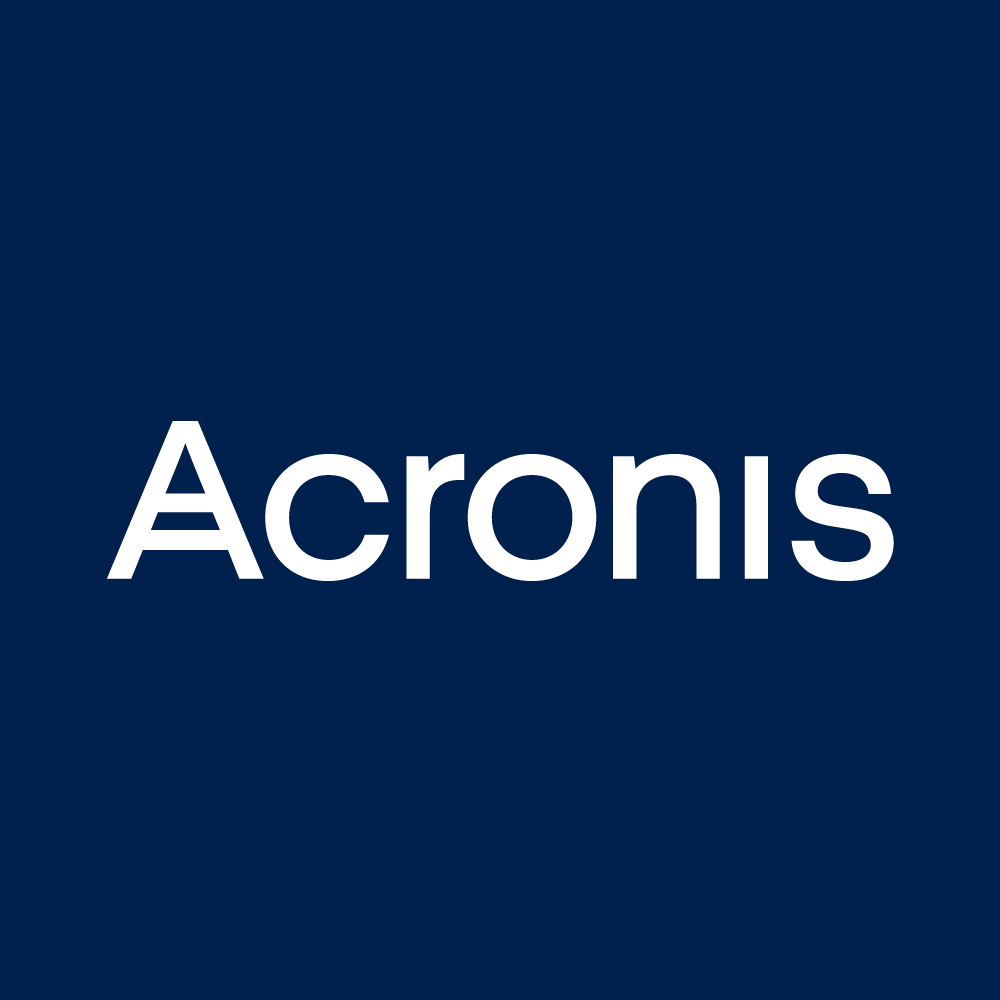
ENHANCE YOUR CLIENTS’ DATAPROTECTION

Continuous data protection
Ensure users don’t lose work that is in-progress by defining a list of critical apps that they frequently use. The Acronis agent monitors every change made in the listed applications and continuously backs them up between scheduled backups so no data is lost – helping achieve near-zero RPOs. Paired with cyber protection, this helps you provide clients with the best prevention and recovery available.
Data protection map and compliance reporting
Guarantee that critical data is protected with the data protection map and boost compliance reporting. Use automatic data classification to track the protection status of important files, folders and workstations. If they are not protected, an alert is created so you can protect your clients’ critical data.
Off-host data processing
Reduce the load on your clients’ workloads by moving backups replication, validation, retention and conversion into VM operations to another machine. These operations can be scheduled independently.
Application cluster backup and restore
Ease your IT administrative burden with built-in capabilities for easy backup and recovery of Microsoft Exchange clusters, Microsoft SQL Server clusters and Oracle DBMS Real Application clusters.
SAP HANA backup
Strengthen your SAP HANA database protection with consistent, script-based, disk-level backups that simplify management and do not require any SAP HANA expertise.
Full or granular recovery of MariaDB and MySQL databases
Reduce RTOs and ensure consistent protection of your MariaDB and MySQL databases — browse databases and/or fully or granularly restore data and tables without recovering the entire workload.

Quick and easy one-click recovery
Speed up the recovery process of multiple workloads and eliminate IT bottlenecks by offloading the recovery to the end users. The one-click recovery enables nontechnical users to easily start an automated recovery of an entire workload, thus saving time and money by significantly reducing downtime in the event of a cyberattack.
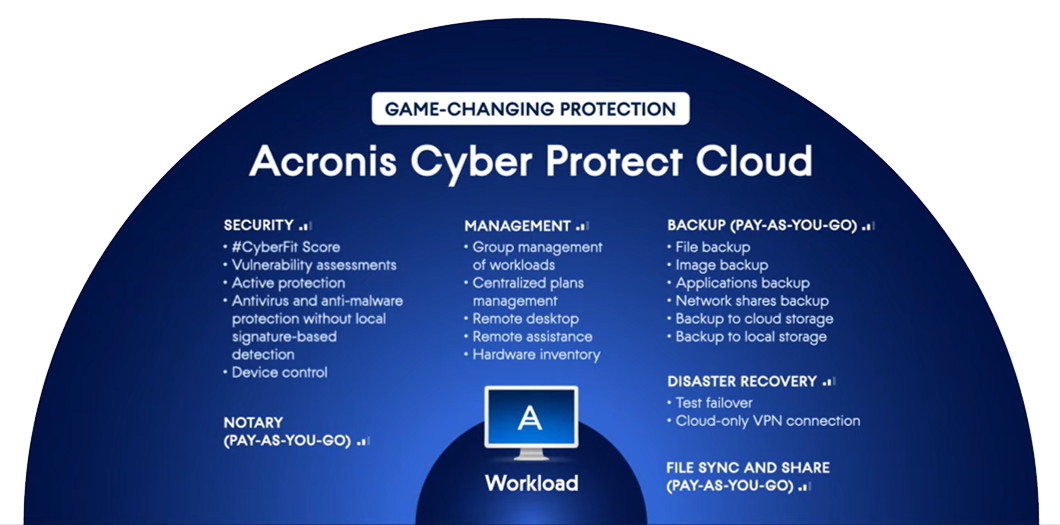
- File-level, disk-level, image and application backups
- Back up popular workloads including Mac, Windows, Linux, Microsoft 365, Google Workspace, Hyper-V, VMware and much more
- Hybrid storage options – Acronis Hosted Cloud Storage, public clouds such as Microsoft Azure, or MSP local storage
- Flexible recovery options from full systems to granular files
- Cloud-Local-Virtual migration
- Machine-intelligence-based anti-malware and antivirus to counter ransomware and zero-day threats
- Archive encryption
- Incremental and differential backups
- Immutable backups
- Vulnerability assessments
- Complete Google Workspace protection
- Complete Microsoft 365 protection
- Backup encryption
- Deduplication
- Monitoring and reporting
ADVANCED BACKUP ADDS:
- Continuous data protection (CDP): Acronis’ agent monitors and backs up changes in real-time with near-zero RPOs, ensuring no data is lost
- Expanded backup support: Covers Microsoft SQL clusters, Microsoft Exchange clusters, MariaDB, MySQL, Oracle DB and SAP HANA
- Data protection map and compliance reporting: Scan your clients’ environments to ensure their workloads, files, applications and users are protected
- Off-host data processing: Move backup tasks into VM operations to another machine to reduce the load on client’s workloads